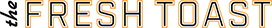The more you use your email account, the more likely it is that you’ll receive spam. And lots of it. It’s easy to avoid dealing with unwanted emails, allowing your inbox to become a magnet for a hoarding-style situation A&E would want to film. But avoiding this problem won’t do you any favors; modern email accounts have all the necessary tools that’ll allow you to deal with spam efficiently.
There are several ways of having an organized inbox and to erase most of the spam in your life. Popular Science compiled a list of tips that’ll help you keep a neat inbox. Check them out:
Use your spam filter
https://giphy.com/gifs/kimmyschmidt-26AHxNt3bpqw9Yexq
Almost all email providers include some sort of spam detection feature, which directs these messages to Junk or flags them as Spam. But the fact that these exist doesn’t mean that they’re infallible, and you can actually train them to be more efficient. On Gmail, every time you open an email you’ll have the option to Report Spam at the top of the page. You can also check your Junk mail folder to see if there were any useful emails there by clicking Not Spam at the top of the page.
Outlook has a pretty similar feature, giving you the option to right click the message in your inbox and select if it’s Junk or not, allowing you to block the sender. You can also retrieve messages from Junk and add them into your inbox.
Unsubscribe from unnecessary things
It’s easy to forget how many random things you’ve subscribed to throughout your life, so it’s important to check your email every once in a while and to unsubscribe from lists and websites that are no longer useful to you.
To unsubscribe, be sure to look for the “unsubscribe link” in the body of the email. It could be hard to find – since most websites don’t want you to unsubscribe from their lists – but they’re generally located at the bottom of the email. If you have Gmail this is easier because the provider has the ability to recognize these links and will include them at the top of the email.
Use other email addresses
https://giphy.com/gifs/omg-computer-amypoehler-phP1102rtpL8I
-
Related Story: 5 Tips: Learn A New Language In Time For Summer Vacay
Every time you buy or book something online, you may authorize the website to use your email and to send you spam. A smart way of avoiding this is to have alternate emails that you use for different things. This will allow you to keep your main email clean and to save you some time.
Protect your email
Try to maintain your main email account as private and safe as possible, hiding it from social media profiles and other places. If your job requires you to have your email visible, then write it out in long hand, for example, Jane Smith at Microsoft email service or Jane Smith at Google’s email service. It may sound clunky, but it’ll protect your email from getting picked up from bots.