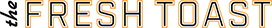Bugs, crashes, and poor battery life are issues we have to deal with regularly when it comes to our cellphones, especially if these devices are over a year old. Sometimes these problems start popping up even earlier, depending on your phone usage, downloaded apps, and specs.
While you won’t be able to fix every problem yourself, there are several things anyone can learn to do to improve the performance and life span of their devices. Popular Science compiled a list of tricks that are simple and that target the most basic bugs that affect most phones. Here are 4 of our favorites:
Faulty apps
https://giphy.com/gifs/snl-saturday-night-live-1970s-l0HlEoBftRyKwIEes
When it comes to crashes and bugs, it’s important to know the source of the problem. If an app crashes regularly then it’s probably faulty, slowing down your entire system. If this problem is localized, it’s pretty easy to fix. On Android, go to Settings, tap on App & Notifications, then select App Info. Tap the app that’s causing problems and select Storage. Here, you can do two things: Clear Cache and Clear Data. The Clear Cache option will delete temporary files that won’t mess with the app’s settings, but it may not solve the underlying issue. Clearing the data may solve the problem but you’ll have to re-enter all you information afterwards.
-
Related Story: How To Download Apple’s iOS 12 Public Beta
On iOS there’s no option to clear cache or data, so you must uninstall and reinstall the app, To do this, tap and hold the app that’s causing problems and then tap the X icon that pops up.
Bugs
https://giphy.com/gifs/shitty-Qn1semmjgPkSk
Bugs are random problems that affect your phone no matter what app you’re using, and they can be hard to pinpoint and correct. To fix the problem, shut down the device and turn it back on. While this is a very simple solution, it works because it clears out your phone’s temporary data. If your phone is frozen and you’re not able to turn it off, try to manually reset it. These resets vary from model to model, so look them up.
If turning your device on and off doesn’t work then you need to check other parts of your phone that might be causing problems, like hardware. If your device overheats, monitor it closely. Does it happen while it’s charging? If this is the case the issue might lie with the charger, the cord or the battery.
-
Related Story: Why Cheap Chargers And Cords Will Ruin Your iPhone
Lack of storage space can also cause problems that affect your entire device, so make sure your phone has sufficient storage to function on a day to day basis. To check your storage on Android tap on Settings and then on Storage. On iOS tap on Settings, then on General, and finally on iPhone Storage.
Poor battery life
https://giphy.com/gifs/disneyanimation-animation-disney-big-hero-6-aZupxNI7bBNS0
Poor battery life affects most people who own smartphones and is mostly due to degrading batteries. Buy a new one and be sure to maximize its life by taking care of it. Always close out apps that drain battery life, use airplane mode sporadically, and use chargers that are approved by the phone makers. If you have an Android device, use their different battery saver modes and dim your display.
You don’t need to do this every day, but these tips work on special occasions where you can’t charge your phone.