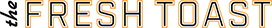Digital assistants learn by listening to your voice and intonation. These devices create voice profiles that help them predict when you’ll be issuing a command. They don’t have an off button, which is part of their charm, but it can also be a very scary thing, especially in this day and age. What if someone hacks your AI? What if your Alexa sends a snippet of a private conversation to one of your contacts? This actually happened.
Amazon offers up these occurrences as false positive commands, which is what happens any time an Alexa commercial pops up and your device freaks out. The events are not that common, and the more they occur, the less likely it is that they’ll happen again. According to The Verge, there are ways of deleting and monitoring what your Amazon Alexa device has been recording.
-
Related Story: Hey Alexa: Why Isn’t Anyone Naming Babies ‘Alexa’ Anymore?
To begin, open up your Alexa app on your smartphone and tap on the hamburger button to see the menu options. Tap on the Settings menu followed by History, which will show you all the commands you’ve issued to Alexa. The length of the list will vary depending on how much you use your device.
Things get interesting when the app notes a “text not available” notification, which will allow you to listen to a recording of your command. By tapping on this note, you’ll hear whatever it was that you or other users said that confused the device and made it “wake up.”
While this all seems harmless enough, a recording is still a recording, and this might be disturbing to some people. Amazon allows you to delete each recording manually or to get rid of the feature entirely by heading over to Amazon’s “Manage Account and Devices” page. Amazon claims that getting rid of this feature may degrade your “Alexa experience,” since the device won’t be learning from these recordings.
-
Related Story: How Much Sex, Violence And Hate Speech Can Facebook Control?
A device listening in on your conversations is always creepy, especially now that the concept of privacy is changing into something much less private. According to Amazon, these particular recordings are done to improve the user’s experience and to make your device as personalized and tailored as possible. Is it freaky? Yep. But so is technology, so you really can’t win.