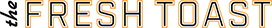Updating passwords regularly is not a habit that most of us maintain, but it’s one that has become necessary with so many data breaches.
Websites and tech companies make a fuss out of password breaches, appearing to make it harder and harder for us to create passwords that fulfill all of the requirements on their sites. While these measures are annoying and increasingly demanding, they exist for a reason. Passwords must be changed regularly because data breaches are becoming more and more common.
Information released by Google claims that over 1.5% of the passwords used on Chrome are unsafe and have been released in data breaches. Google scanned around 4 million compromised passwords, informing people if they should change them and take extra precaution measures. These passwords were related with “some of [users’] most sensitive financial, government, and email accounts” and were utilized in “shopping sites (where users may save credit card details), news, and entertainment sites.”
So, now that you’re scared, here are some free online tools that can help you keep your information safe and notify you when it’s time for a password change.
RELATED: Facebook And Google Know What Porn You Watch, Even When Browsing In Private Mode

Google’s Password Checkup extension
This Chrome extension works very well, especially since a lot of people use Google and their browser. Once installed, the extension will sit in the back of your laptop and do nothing until you log in to a website, where it’ll be activated. Once you enter your credentials the extension will check your information with previous data breaches, letting you know if you should change your password.
RELATED: 5 Password Tips To Avoid Getting Hacked
While this extension won’t protect your password or prevent data breaches from happening, it will let you know if you should take action.
Have I Been Pwned
This website doesn’t even require you to download an app or extension. By simply visiting the site, you can add your email to their “notify me” section, allowing them to check your email address and to inform you if it has been involved in data breaches in the past. If you receive a notification from their service, it’s very important to change your password to something secure and complex, not your pet’s name. It’s also important for you to avoid repeating passwords.
Firefox Monitor
Firefox Monitor uses the same data base that Have I Been Pwned uses, and it works in the exact same way. It’s a great option for people who use this browser regularly.