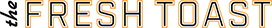If you’ve ever accidentally deleted a photo only to find that it was MIA from your “recently deleted” folder, you’ll appreciate this app. Even if you don’t have backup from iCloud or iTunes, which comes with its own set of problems, you might want to check out a tool called dr.fone — Recover. The folks at Tech Advisor are big fans.
When you’re dealing with an iPhone, you should only use 100% trust-worthy third-party tools. That’s why we’re confidently recommending dr.fone — Recover. It’s a tool that has been rolled out by one of the world’s leading tech enterprises called Wondershare, which has received critical acclaim from leading media outlets such as Forbes and Deloitte. Furthermore, it also enjoys the faith of millions of users around the world. As such, you can put your faith in it completely.
Here’s how to recover deleted pics in 7 easy steps:
- Connect your iPhone to the computer with a data cable.
- Install dr.fone onto your computer and launch it.
- Select the ‘Recover’ option from the main menu.
- Your iPhone will get detected automatically and you’ll be taken to the next window.
- You’ll find a blue panel on the left with three options. Select the option called ‘Recover from iOS Device.’ You’ll find a menu of the different types of data in the device, some of which fall under the ‘Deleted’ category. Choose ‘Photos’ and any other category that applies to you. Click ‘Start Scan.’
- Once the scan is done, you’ll be taken to a gallery.
- In this gallery, you can go through photos and images in the gallery and you can scroll through categories on the left-hand panel. Choose the categories that apply to you and then go through the images on the gallery. Select the images that you want to recover and then click on ‘Recover to Computer.’
Now, Tech Advisor has some screenshots and other details that might help you find your photos a little easier, especially if you’re a visual learner. They say once this 7 step process is done, you’ll find all your “lost” photos on your computer. Good luck!