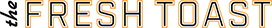Overheated phones, laptops and tablets are a common occurrence. Here’s how you can prevent this from happening.
No matter what electronic device you’re using — handheld or desktop — you’ve definitely experienced overheating. This happens frequently, when you use your device for long periods of time, when you have several tabs open, or when you’re using a lot of apps at the same time. Playing games, watching videos, and using apps that enable your location and camera are among the dozens of reasons your device may be running hot.
Kevin Beck, Lenovo’s Senior Competitive Analyst, compares an overheated device with eating a really spicy hot sauce. The hotter the sauce, the harder it gets for your brain to process things and function properly. Beck explained to Mashable that all electronic components produce heat and have a built in tolerance for it. Nowadays, with laptops and phones becoming smaller and thinner, developers have to figure out ways of preventing and managing overheating in ways that don’t affect performance.
RELATED: How To Check Your Phone Less In 5 Easy Steps
While errors in design or age may affect a device’s propensity to overheat, it helps if you know how to counteract this issue. Here are 6 things you can do to prevent your device from overheating.
Power the device on and off
https://giphy.com/gifs/filmeditor–3o7aTtJvQolA8DZrTW
By powering off your device, you’ll allow all the parts in it to momentarily shut down and stop producing heat for a few minutes. Wait for your system to feel cool to the touch and then turn it back on. If there are no underlying issues with the device, this trick should bring your device back to normal.
Avoid exposing it directly to the sun
https://giphy.com/gifs/cheezburger-sun-mornings-CPutABwbvXC92
Electronics and the beach are a bad combination. Aside the fact that sand is scratchy and bad for screens, direct sunlight is terrible for devices, causing them to crash and overheat. This tends to happen a lot to our phones, which, when receiving sunlight, store it up and retain it.
Reduce screen brightness and time out settings
https://giphy.com/gifs/paris-hilton-the-simple-life-mZGV0HkpYK3y8
Sometimes your devices overheat because the screen is on with the highest brightness setting. Lower the brightness to a level that’s still comfortable, and make sure to set your settings so that the screen turns off a few seconds after it stops being used.
Turn off GPS, Bluetooth, and Wi-Fi
https://giphy.com/gifs/liz-lemon-shut-it-down-30-rock-6u1EqJe9JO9Ms
GPS, Bluetooth and Wi-Fi are some of the features that consume the most battery power and that lead to overheating. It’s easier to turn off all of these features if your phone is the one that’s overheating, since you can still use its basic features without them.
Check your battery or task manager
https://giphy.com/gifs/time-months-offers-YzXaBCpHQnmdq
RELATED: Facebook Is Now Monitoring The Use Of ‘Sexual’ Emojis
All phones and laptops offer ways of knowing which apps, websites, and programs are consuming the most battery power. These programs are usually the ones that are also overheating your phone, so make sure to force quit them and check if your phone cools down after a minute or two.
Remove the case
https://giphy.com/gifs/shocked-big-sean-cell-phone-ylyUQkGsUNoJLlVOyk
Your phone and laptop case could prevent air from flowing freely in your device, especially when you’re charging them and they’re receiving extra heat. If you think your case might be causing extra heat, make sure to remove it when you’ve plugged in your device to an outlet.