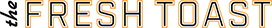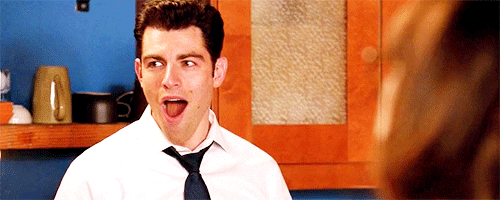Texting is one of the fastest and most popular ways of communication, allowing people to express themselves via gifs, photos, phrases, and even syllables. Texting has become such a big part of our day-to-day lives that we’re capable of understanding what a friend means when they text a single letter or a meme.
Apple is very aware of this, so they’re always coming up with different ways of improving the iPhone’s texting technology and in making the process smoother and more intuitive. Check out these 7 text hacks that you’ll wish you’d known all along:
3D Touch
3D Touch allows you to access shortcuts in your phone through the press of several fingers on the touchscreen. If you’ve used it, you know it sounds way more complicated than what it really is. If you want to reply directly to a notification, you don’t need to enter the messaging app; with 3D Touch you can do a long press on top of the pop up, which will allow you to reply more rapidly.
Copy And Forward
If you want to share a text, you can copy the content of the text and paste it onto another chat, or forward it. To copy the text, press it and tap on copy. To forward the message, press it and then on more, at the right corner of the screen. Then, tap on the arrow located on the bottom left of the screen.
Share Your location
Sharing your location is faster than typing out your current address. To do this, launch the messenger app, tap into the contact you want to send your location to, tap on the information button on the upper right corner, and then tap on Send My Current Location.
Stop All Sorts Of Annoying Alerts
https://giphy.com/gifs/i-hate-everyone-12YUCEN0Xo88qQ
-
Related Story: Apple Teases Great New Secret Feature On iPhones
The default settings of the iPhone alert you twice over incoming texts. If you don’t like this, you can head over to Settings, then to Notifications, and then to Messages. Scroll down to Repeat alert and set it to Never.
Silence Group Messages
You can mute all sorts of groups, a setting that becomes more vital the more groups you’re involved in. To mute group texts, swipe left on top of the message thread and select Hide alerts.
Know Who Texts You Without Looking At Your Phone
You can set ringtones to your contacts, letting you know which person is texting you without having to look at your phone. Of course, you can’t do this with every contact on your phone, because you’ll just be confused, but you can set a ringtone for your parents or to someone you talk with a lot. Select the Contact, tap Edit on the upper right corner of the screen, and on the Text Tone section select the tone you want your contact to have.
Use Voice Notes
-
Related Story: Revealed: Leaked Images Of Apple’s New iPhone X Plus
Voice notes are pretty famous with WhatsApp users, but they’re not as common when it comes to other messaging apps, even though they should be. These notes can be super annoying, but they’re the best way to go when you want to tell a long or juicy story but don’t want to have to write a novel about it. To send one, launch the messaging app, tap on the conversation you want to send the voice note to, and tap and hold the microphone button as you speak.