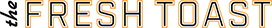If you’re the type of person who loves to fall asleep while listening to a perfect sleepytime playlist, you’re not alone. According to studies, music enhances activities like sleep and workouts, especially if the beat matches the mood you’re looking for.
The problem with sleeping while listening to music is that leaving a playlist running for more than three hours is not good for your phone’s battery and general well-being. Luckily, there’s a hack that allows your phone to stop playing music without needing your intervention, saving you some battery life and giving you and your iPhone a much needed rest.
RELATED: 5 Of Apple’s Most Popular Products Were Developed By Other Companies
To get started, select the music or playlist you want to listen to, whether it’s from Apple Music, Beats 1 radio or Spotify. Once you’ve done this, tap on the clock app on your home screen. Here, you’ll see several functions at the bottom of the screen. Select the Timer function and set it to the approximate amount of time it’ll take you to sleep, be that 20 minutes or 40. Select the When Timer Ends function, which will take you to another screen that contains your phone’s ringtones. Scroll to the bottom of it and select Stop Playing.
This method ensures that the music you chose will play until your timer expires, hopefully saving you the trouble of an overheated phone, or the stress of waking up to a random rock song because you managed to sleep through your entire sleep playlist.