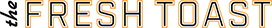Most of our important information can be found online. Here are some basic tips to keep your personal data safe.
Long gone are the days when your middle name could be your one and only password. Now, each website comes with a disclaimer of all the rules your passwords must follow and the knowledge that reusing them could make it easier for you to get hacked.
Luckily, most of us are growing more and more tech savvy, learning about safe and unsafe ways to be online. While there are experts out there who know how to download software and apps that make their tech safer, most of us with internet access can still take better care of our online data.
Here are 5 basic tricks that’ll help you protect your data:
Download a password manager
There’s some mixed opinions on password managers, especially since you’re hiding all your passwords in an app that’s protected by yet another password. If someone cracks that code then they have access to all of your data. Still, most people get so confused with their passwords that they choose to repeat them or to use basic ones, exposing their sensitive information to lots of harm. Having a password manager is a good way of keeping your internet records in check.
RELATED: Social Media Is Crazy So Here’s How You Can Download Or Delete Your Online Data

Eliminate apps you no longer use
Unless you clean your phone periodically, there’s probably dozens of stagnant apps in there that you no longer use. These apps consume your phone’s memory, dry up your battery and, most important, collect a lot of personal data. It’s way too easy for these apps to get access to your camera and other areas of your phone.
Turn off your lock screen notifications
Messaging, email and social media apps can release private information on your phone’s lock screen, so it’s important to disable this feature or at least make it more private. On either Android or iOS, these changes can be made by heading over to the Settings and Notifications section and choosing to hide content on lock-screen.
RELATED: How To Ensure Your Online Passwords Haven’t Been Stolen

Turn off your location
For some reason, your smartphone constantly wants to see where you are and what you’re doing, making your life super easy to track. There’s no reason why your phone should act as a 24/7 tracking device, so turn off your location when it’s not necessary. Another perk of having your GPS location turned off is the fact that your battery will last longer.
Watch what you put up online
There’s no need for every one of your posts to show your location or for people to have access to your personal information. Keep your social media profiles as clean as possible, and consider turning your profiles to private.

If you want to have public social media, ensure that private information such as your phone and email are protected and hidden. Another thing that can protect you is to avoid linking accounts together or using Facebook logins when joining a new app. While these practices make it easier for you to create new profiles, they end up exposing your personal information.