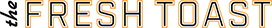Apple’s much anticipated iOS 12 will be released in the coming months, but the beta version is available for testing for those who are eager to get their hands on it.
While beta versions are mostly filled with bugs, Apple tends to put out cleanish software. This version of the iOS 12 includes some of its most anticipated features, such as Memojis, the new and improved FaceTime, Siri Shortcuts, and an improved performance and stability for your device.
-
Related Story: 5 Interesting Things Apple Didn’t Clarify About iOS 12
While the release of the beta is great news for Apple aficionados, it’s important to know that this software is released for testing and feedback, and some of the bugs could screw up your device’s core features. Be careful when downloading the software if you only have one Apple device, and be sure to do a back up of all your data.
With the installation of the beta you’ll also get a “Feedback” app, which you’ll use to report any bugs to Apple. This beta will likely be updated between now and the official release of the software’s final version.
-
Related Story: 5 iPhone Easter Eggs You’ll Want To Find Immediately
To download the software, head over to Apple’s website and follow all the steps. If you’ve never downloaded a beta from Apple, you’ll have to sign up for it. The beta version of iOS 12 is available on most versions of the iPad, iPhone and iPod. You can check the full list of compatible devices here.