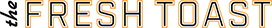Plenty of devices require access to your phone’s microphone to work. While companies like Facebook claim to not listen to you, there’s no way of being 100% sure.
Instagram has been adamant about the fact that they don’t listen in on your conversations, but doubts remain. How many times can you be talking about something specific and have it appear in your feed before you stop believing that it’s all a big coincidence?
We live in an age when privacy is growing more and more complex, with companies struggling on where to draw the line. Laws make these matters even murkier, with lawmakers not completely grasping how the internet works or the hundreds of loopholes that allow companies (like Facebook) to do whatever they want to do and get away with it.
All sorts of businesses are guilty of this behavior, with Amazon’s Alexa being one of the most notorious AI helpers to record conversations in order to function properly. More recent news include Apple’s browser, Safari, which added an update that gives them access to your phone’s camera and mic.
While there’s no way of knowing if a company is listening in on you, it’s reasonable to be paranoid. While it’s practically impossible to use the internet and be completely off the grid, there are a few things that can help you protect your privacy. Here are four of them.
RELATED: Oh, Goody! More Ads Are Coming To Instagram

Use the incognito tab
Incognito browsing can help you feel less monitored. These browsers ignore cookies, which are the ones who keep tabs on your search history. This is good if you enjoy your privacy but it’s clunky if you like it when the internet provides content that appears to be specifically tailored to your taste.
Limit site linking
Try to avoid linking Facebook or Google with your newly downloaded apps. While the linking process eliminates the pesky step of creating a new account and a new password, it makes it easier for the app to get the full picture of you.
Look into deactivating voice enabled AI
This depends on how many voice enabled devices you use and how paranoid you’re feeling. If you actively use Alexa and the Google home, you’d have to enter the device’s storage and delete these recordings by hand. Keep in mind that although it’s creepy to have a device that listens in on you, these recordings help the AI become smarter and thus better at its job.
RELATED: How To Ensure Your Online Passwords Haven’t Been Stolen

Disabling the listening devices on your phone is easy. For an iPhone, go to your Settings then to General and to Siri. Toggle Hey Siri to off. For any Microsoft device, go to Cortana and toggle Hey Cortana off. This process are pretty much the same for Google and Android devices.
If you’re having a sensitive conversation, keep your phone in another room
While these tips help you keep your information more private, they don’t stop your phone from recording you. If you want to have a completely private conversation, you might just need to go old school and leave your phone in another room. This appears to be the only way of ensuring that no one is listening in on you.