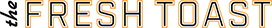Social media is supposed to connect you with the world, giving you access to tons of people you wouldn’t otherwise interact with on a day-to-day basis. In theory, social media is amazing. In practice, it can be overwhelming, absorbing, and hard to cope with, making some people unhappy and stressed.
If you’ve decided to pull the plug on social media and want to cut it out of your life, here’s what you should do:
Cover Your Bases
https://giphy.com/gifs/sherlock-holmes-RaLIOPl8MLyWA
For starters, make sure you’re deleting your account for the right reasons, and that you back up your important photos, contacts, and information. If you want to switch your username, there are a few ways in which you can do this without erasing everything, so look into every option and do your research.
Deactivating Accounts
https://giphy.com/gifs/movie-lisa-kudrow-romy-and-micheles-high-school-reunion-3og0IzFCXnbb5uURH2
Deactivating an account is temporary. When you deactivate your Facebook, your page will be deleted from your friends’ feeds and all your posts will disappear, but they’ll be back if you decide to reactivate it. To deactivate your Facebook go to the site, choose “Settings,” then “General,” and then “Manage Account.” Look for the “Edit” option, click on it, and you should see “Deactivate account.”
-
Related Story: Apple Teases Great New Secret Feature On iPhones
Instagram also allows you to deactivate your account. To do so, you have to access the Instagram site through a computer (I’m sure they do this to make things even harder for you), where you have to click on “Edit Profile” and select “Temporarily disable my account.” For other users, your Instagram page will be gone, but once you log in, it’ll be back to normal.
Deleting Accounts
https://giphy.com/gifs/thesimpsons-xT5LMOMG1Q3Q4Jq63K
If you want to delete Facebook forever, you’ll have to visit this page on a browser. You’ll disappear immediately from your friends’ timelines, but if you change your mind, you’ll have a period of 15 days where you’ll be able to log in to Facebook again and cancel the elimination process.
You can eliminate Twitter by visiting this page on a laptop. Click on “Deactivate account” and follow all the steps Twitter provides. Twitter gives you 30 days to change your mind; 12 months if you’re a verified user. Your tweets will be invisible during this time, but you can still reactivate your account and not lose anything.
To eliminate Instagram you have to visit this page on a browser. Give your reason why you’re leaving them and then click on “Permanently delete account.” If you decide to come back, you’ll have to start over from the beginning. Are you feeling lighter already?