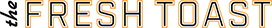Google saves lives. This technological tool can help you do anything: Improve your work performance, teach you how to complete a tough homework assignment, give you advice on a new experience, suggest ideas for presents, you name it. Google connects you to whatever it is you’re looking for in just a few clicks. While almost anyone can Google, there are ways of knowing how to use it well, and they’re pretty simple once you get the gist of it.
Bright Side compiled some Google hacks that everybody should know about. Check out 5 of their most useful:
Using “Or” & “|”
https://giphy.com/gifs/foxsearchlight-choice-guillermo-del-toro-3o6fJ0NZ5KxLzbBYUo
It’s very common to not know exactly what you’re Googling. Instead of just adding a bunch of words, use the symbol “|” or the word “or” to separate both of the things you’re Googling. By using these words and symbols, Google will provide you with answers that reply to all the words you searched for, allowing you to choose the option that is closer to what you’re seeking.
Using The Squiggly Symbol
The squiggly symbol (~) is cute, but it can be kind of useless. When it comes to Google, it’s perfect because it allows you to search for a website instead of pointing you to articles that contain the keywords you entered on the search bar.
Searching Within Websites
https://giphy.com/gifs/inception-7pHTiZYbAoq40
Google allows you to skip that extra step of going to the website by simply typing the address of the site and a keyword from the article you’re trying to find. If you can’t remember the name of the article, you can add several keywords to help Google tailor your search.
Using The Asterisk
When you can’t remember a word or a number you’re Googling, fill out the missing bit of information with an asterisk (*), and Google will try to fill you in and provide different options that work.
What To Do When Words Are Missing
https://giphy.com/gifs/gilmoregirls-season-1-netflix-xUySTZLMmJWBlk0Vy0
When you’re Googling a phrase and you can’t remember the exact words, try to fill in the first and last parts of it. Then, in the middle part of the phrase put AROUND + (amount of missing words you’re missing). This works well when Googling quotes, lyrics, and long phrases.