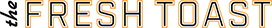Apple recently had a big problem with the Telugu language. For some reason, if you used a character of the Indian language a bug would pop up, crashing iMessage, Twitter, and even your wi-fi. Once the app crashed, it would become unresponsive, forcing people into their only recourse of action: uninstalling and then reinstalling or setting the phone on fire, either option is fine.
One week after reports surfaced about the bug, Apple released a software update fixing the Telugu bug—just one of many recent glitches.
The amount of bugs that are currently plaguing Apple devices is so bad that, according to Gizmodo, the company delayed the release of their new software, iOS 12, because they want to focus on fixing and ironing out the main issues with the iOS 11.
To update your software, head over to Settings, General, and finally tap on Software Update.
-
Related Story: We’ll Have Live Streaming Holograms In The Next 5 Years
In the future, if you want to avoid bugs, the best thing you can do is keep your software up to date and check the General tab in your Settings regularly. If your iPhone is relatively old, then don’t update the software because it’ll only make your device slower. And stay far away from the Telugu language.