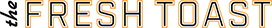We’ve all tried to take pictures of an eclipse with embarrassing results. Fireworks are similar. How do these events look so nice in real life, but so bad on your device’s camera? The reality is that it’s tough to capture these sort of things on camera, especially if your taking pictures with your dumb iPhone.
RELATED: 5 Morning Activities To Help You Feel Happier
If you’re looking for ways to capture some great images on 4th of July without buying a DSLR, never fear; it is possible, even though you have to practice a lot and get creative. Here is how to take amazing photos of fireworks form your phone.
Use Apps
https://giphy.com/gifs/ted-mosby-dtXv4ITtTbb2w
Don’t be afraid to use apps that can help you take better pictures, especially those that contribute with your phone’s low lighting mode. Slow Shutter Cam is a great option for firework pictures, because it allows you to take long exposure images. Adobe Lightroom and VSCO are great for adding cool effects and filters to your images, giving you different editing and lighting tools that are not available on Instagram and other social media apps.
Practice With Different Camera Modes
https://giphy.com/gifs/NashvilleCMT-cmt-nashville-l0HlPDb9tNVla5DjO
The iOS camera has several settings that give you a lot of room to play around with. Time-lapse, slow motion and panorama modes are great for firework images and videos, allowing you to do something different with the lights. Burst mode is also helpful for when you want to take a lot of pictures in a short period of time, giving you different options that you can later edit and use.
Take Hands-Free Images
https://giphy.com/gifs/cat-XvGCpXOXxN7Ik
Use your headphones, Apple Watch or a remote control to take hands-free images, which allow your device to be completely still when pressing the shutter. Smartphone tripods are also great for this, giving your camera a better angle, allowing you to rest your arms and enjoy the light show.
RELATED: The Most Popular Marijuana Flavors
Play With Your Camera’s Settings
https://giphy.com/gifs/asian-asianmen-american-history-month-xUPGcCtftuzNdConN6
Try taking images with different settings. When taking pictures of fireworks, it’s best to turn off your flash so the lights on the image look brighter and the dark colors look richer. Use your phone’s lock focus feature and play with your exposure. You might get some ugly images here and there, but they’ll be much more interesting than a random shot you took with your automatic smartphone settings.