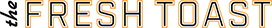Selfies are today’s picture style of choice. It’s become a large part of our culture and serves as a valuable form of communication. Even if these photos don’t always end up on our Instagram profiles, we all take them, usually to boost our egos.
Despite the fact that we spend a good amount of our time taking pictures of ourselves, a good-looking selfie is not that easy. Popular Science compiled a list of tips you should follow in order to take some objectively good selfies. Check out some of our favorites.
Angles matter
https://giphy.com/gifs/lol-james-franco-selfie-KMcZ9XZeQIks8
RELATED: Professional DSLR Photos Vs. iPhone Camera: What’s The Dif?
We all have good sides and bad sides but angles are pretty standard for everyone. Selfies from low angles tend to make us look bloated and bad, so keep you phone at a good enough distance from your head and position the camera at face level or higher. If you want to capture something in the background, like a monument or a pretty landscape, you can use a selfie stick or try around with different angles.
Find a good source of light
https://giphy.com/gifs/kim-kardashian-kuwtk-west-GgvPAS9Fu2rYs
While selfies are normally taken in places where you don’t have full control of you environment, try to take advantage of natural and artificial light. Avoid strong back-lighting and spots where there’s not a lot of light. Look for light sources located in front of the selfie subjects and use your phone’s front flash setting when necessary.
Take advantage of the filters
https://giphy.com/gifs/kimmyschmidt-26AHxNt3bpqw9Yexq
Filters are great, making your image look more interesting and helping you get rid of imperfections. As long as you don’t overuse the dog ears or saturate your selfies with too much color, filters can do a great job. New phones also include different camera selfie modes, which are worth investigating. Depending on the device there are Portrait, Beauty and Selfie modes, most of them producing really good results.
Use a timer
https://giphy.com/gifs/impastortv-tv-land-tvland-3oz8xEgf0wV8UGL5y8
RELATED: Tech Developments Suggest Your Next iPhone Could Have More Than 3 Cameras
Timers are great tools for group photos or selfies where you don’t want your arm to take a whole lot of space. Find a good and elevated spot for your phone, prop it against something and set the timer. Almost all phones include this feature. They’re normally found on your device’s camera modes, where you’ll also be able to manipulate the seconds of delay.
Buy a new smartphone
https://giphy.com/gifs/southparkgifs-3o6Ztd1LZDgebofUoE
If your is taking selfies that look blurry and ancient then maybe it’s time for a swap. Cameras in smartphones are one of the features that get the most updates, with the Google Pixel and the iPhone being stand outs to produce some really good photos.